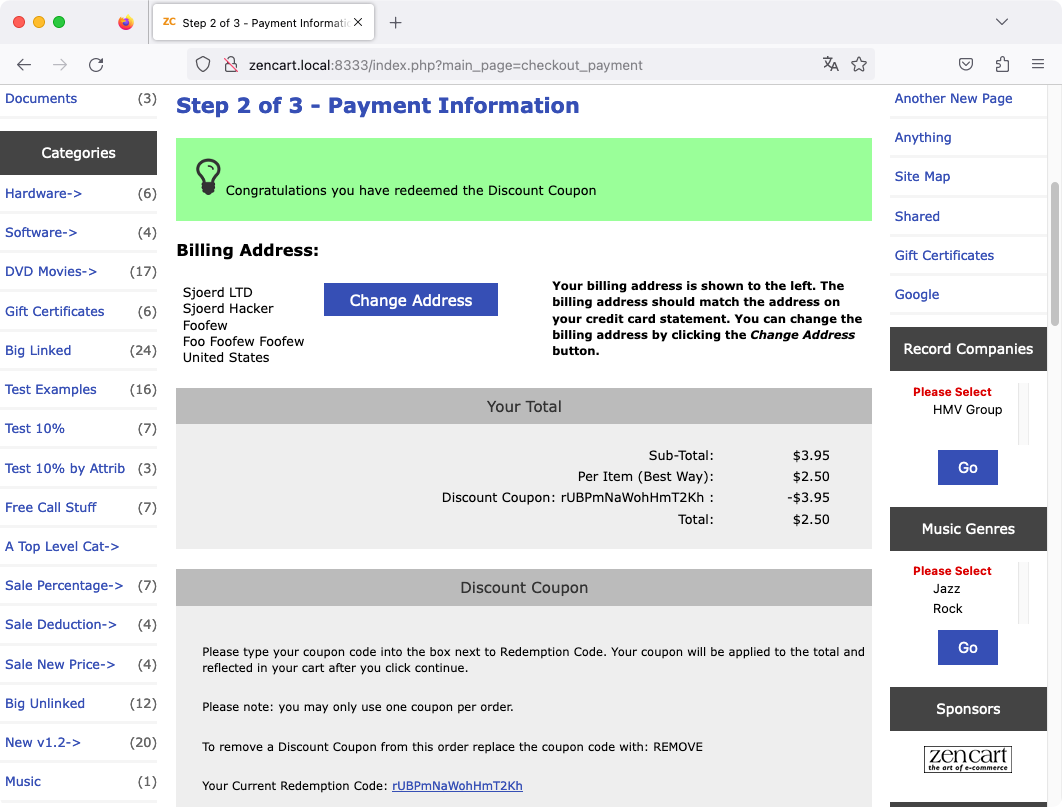Web applications often keep state corresponding to the current user. The user gets a cookie with an opaque token, the session token. The browser includes this cookie in each request. The web application uses this token to retrieve the corresponding data from the database, which can be used by the web application.
In most web application frameworks, this system is transparent, and the web application just sees an associative array with information belonging to the current user. What is in the array is generally trusted by the web application. The web application is the only one modifying this session array. Since it is on the server, the user cannot directly view or edit the session data.
Session data is often used for sensitive information. For example, the identifier of the current user may be stored in the session, or whether the current user is an administrator. This can be secure, because the session is under control of the web application. However, if the web application is careless with writing variables to the session, a user may be able to modify certain session variables. This vulnerability is known as session poisoning.
Session poisoning is possible when:
- the application uses the same session variable for multiple purposes; or
- the user can write arbitrary variables to the session.
If different parts of the application use the same session variables for different purposes, they may accidentally influence each other's behavior. The authentication system may use the session variable user_id to mean the currently authenticated user. The password reset system may use that same variable to indicate which user wants his password reset. Then, by requesting the pages in the proper order with the proper parameters, it may be possible to log in to the application without authenticating.
An application may also inadvertently expose functionality that allows modifying session variables. If user input is used directly as the key to access the session, it is possible to write arbitrary variables to the session. This is often a serious vulnerability, as it can totally compromise the authentication and authorization layers of an application. It is often nearly impossible to find with only hands-on testing, but easy to find with access to the code. Even if it is possible to write arbitrary variables to the session, it is sometimes difficult to find a situation in which that may be exploited.
Example: Zencart session poisoning
Zen Cart is an e-commerce web application, a webshop. It has functionality in the category product listing to either show or hide images. To remember this, it sets the session variable $_SESSION['imageView'] to true or false, and offers an API endpoint to change this. However, this API endpoint is too generic and accessible by all users:
class zcAjaxAdminSessionChange extends base
{
public function change()
{
if (!isset($_SESSION[$_POST['name']])) {
$_SESSION[$_POST['name']] = true;
} elseif ($_SESSION[$_POST['name']] === true) {
$_SESSION[$_POST['name']] = false;
return $_POST['name'] . ' set to false!';
}
$_SESSION[$_POST['name']] = true;
return $_POST['name'] . ' set to true!';
}
}
This endpoint can be called with a POST request to the URL /ajax.php?act=ajaxAdminSessionChange&method=change, with name=... in the POST body. The name from the user input is used directly in the key of the session array, and this makes it possible to set any session variable to true or false.
This vulnerability can for example be used to access discount coupons without knowing the coupon code. When you enter a coupon code on checkout to get a discount, Zen Cart validates the coupon code. It verifies whether the entered coupon code corresponds with a coupon in the database, whether that coupon is still valid. If so, it writes the identifier to the session variable $_SESSION['cc_id'].
With the vulnerability in ajaxAdminSessionChange, any user can also write to cc_id. It is only possible to write true or false. However, because PHP is not type-safe and the application converts these to integers, these are interpreted as coupons 1 and 0. The first coupon that is created within Zen Cart has identifier 1, so that is the only one we can use.
First, we add items to the cart and proceed to the checkout. Then, we perform a POST request to /ajax.php?act=ajaxAdminSessionChange&method=change, with name=cc_id. This sets $_SESSION['cc_id'] to true, which will be interpreted as having coupon with identifier 1. If we now refresh the page, we can see the coupon was applied: